A quick search will reveal many different buildings having been labelled as “smart” or “intelligent”. However, the true application of this intelligence has not yet even begun to unveil its potential.
So how do we unlock this potential? The answer is KNX.
The KNX Association was set up in 1990, then called EIB Association. In May 1999 the association merged with two other association, EHSA (European Home Systems Association) and BCI (BatiBUS Club International). As a result of the merger the name was changed to the KNX Association.
The Association is the owner of the Worldwide STANDARD for Home and Building Control and the KNX trademark logo worldwide.
 The KNX Association is a non-profit-oriented organisation governed by Belgian Law. KNX is a royalty-free open standard and thus access to the KNX specifications is unrestricted.
The KNX Association is a non-profit-oriented organisation governed by Belgian Law. KNX is a royalty-free open standard and thus access to the KNX specifications is unrestricted.

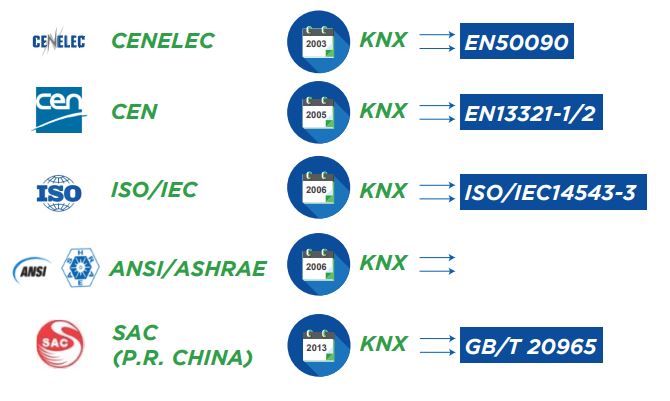
The KNX system is open protocol and because of this all KNX products “speak” and “understand” the same language, they can communicate with each other, e. g.:
If after a while, the manufacturer of product A has discontinued the product line, or the client does not fancy the product anymore, they can still have it replaced with product B from another KNX manufacturer, with the same or similar functionality. With the help of the ETS, the new product can be seamlessly integrated in the existing installation.
Using different home and building automation systems (e. g. one for lights, one for HVAC, one for sun shading, etc.) mostly entail that the system integrator needs to master various software packages or configuration methods to install the devices. Software programs provided by one manufacturer or even for different devices may have a completely different look and feel, even when manufacturers update their products. This ultimately leads to an increased training effort from the side of the system integrator and increased costs to the client. In KNX however, you only need one software tool, Engineering Tool Software (ETS), to be able to configure KNX products that are used in different application domains and from different manufacturers.
In over 30 years of existence, the KNX system has not experienced one single break in compatibility, meaning the earliest installations can still be extended with the most recent product releases of manufacturers.
KNX is a bus system with individually addressed devices. The bus has a decentralised structure which does not require a central control unit. Every device has its own microprocessor. Any failed device on the bus does not affect the others which continue to function. Even if a KNX BMS Server is installed for visualisation, alarms and control and an issue was to arise with it then the rest of the system will continue to function.
The KNX system has a device for every situation, some of which are shown below, and will interface with any system you can think of;
Power on/off to electrical devices and lighting channels via push buttons, touch screens, mobile devices or automated time controls.
The devices can set switch outputs, AC curtain outputs, DC curtain output, fan control output and valve control output. All channels have the function of general switch, staircase lighting, light flashing and switch delay, scene, operation hours counter, logic and force operation.
Available in several load and channel configurations with manual overrides.

Dim LED, incandescent, halogen loads etc… via push buttons, touch screens, mobile devices or automated time controls.
Features supported include relative & absolute dimming, status report, error report, scenes setting, staircase lighting function, support set brightness value after bus voltage recovery, leading edge phase cut dimming, adjust dimming curve and status indication etc…
Available in several load and channel configurations with manual overrides

Control any function individually or combined scenes via the press of button using anything from a standard switch to sleek elegant push buttons and touchscreens. No need to have a wall cluttered with different switches controlling different systems.
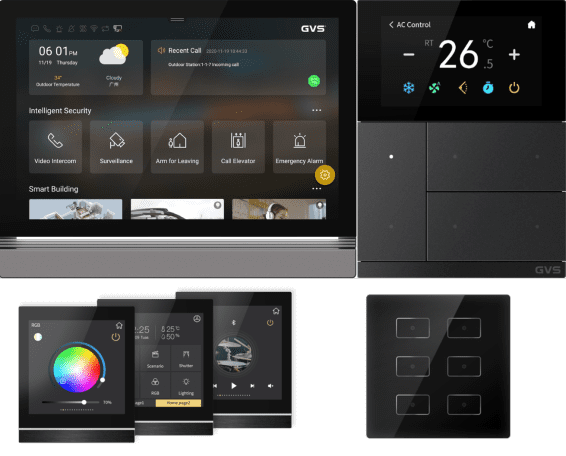
With sensors for every eventuality and possible control from PT probes, Weather Stations, global radiation sensor to multifunction sensors with a myriad of features.
Detecting and count objects and people in a room, measure light levels, room temperature, humidity, air quality, volatile organic compounds (VOC) and CO2. Use the acquired information as the basis for identifying and displaying a potential risk of infection resulting in better health, better safety, better efficiency and better comfort.
Measure and monitor meteorological variables such as rainfall, wind speed and temperature.

Interface directly with any system from standard electrical controls to IP, IR, BACNet, Modbus, MBus, Crestron, DMX, DALI, ZigBee to name just a few

Visualise and control any building with many advanced modules like SQL queries, database management, advanced logic and logs.
Modules like DALI, smart metering, scheduler, scenes, alarms, etc… with a extremely intuitive graphical user interface (GUI).
